Wireless Ping Spikes on Windows 10
Windows 10 has a problem with wireless ping spikes, this is what I know about it and what I’ve been able to figure about how to deal with it. As I write this, I’m not sure if this is a bug report or a complaint or just some documentation to pass on what I have learned. Maybe all of the above.
The symptoms of the problem are fairly accurately captured by the following screenshot, but basically what happens is every now and then my wireless network connection starts stuttering every 4-5 seconds. Packets aren’t usually lost, just the network adapter seems to hang for a second then resume normal operation for moment, then stutter again.
Although the problem is intermittent, once the computer is experiencing the wireless ping spike symptom it won’t stop on it’s own unless the computer is manually restarted. Then after a while the pings will spontaneously start spiking again after an unknown trigger.
So what is it supposed to look like? My home network is running a 802.11ac wireless router and my computer is similarly equipped with an ac1200 network adapter and both are from commodity equipment vendors with a vintage of around 2015 or 2016.
Normal Wireless Behaviour
When the system is running correctly (which is usually the case) a simple ping test will usually look like this:
Note: I am running the ping to the IP of my wireless router rather than to a source on the public Internet to try and avoid connection jitter and to demonstrate that the issue is local to my personal environment.
Other people with the same problem
Hitting google with a quick search shows plenty of people have been experiencing very similar issues going back right to the original deployment of Windows 10.
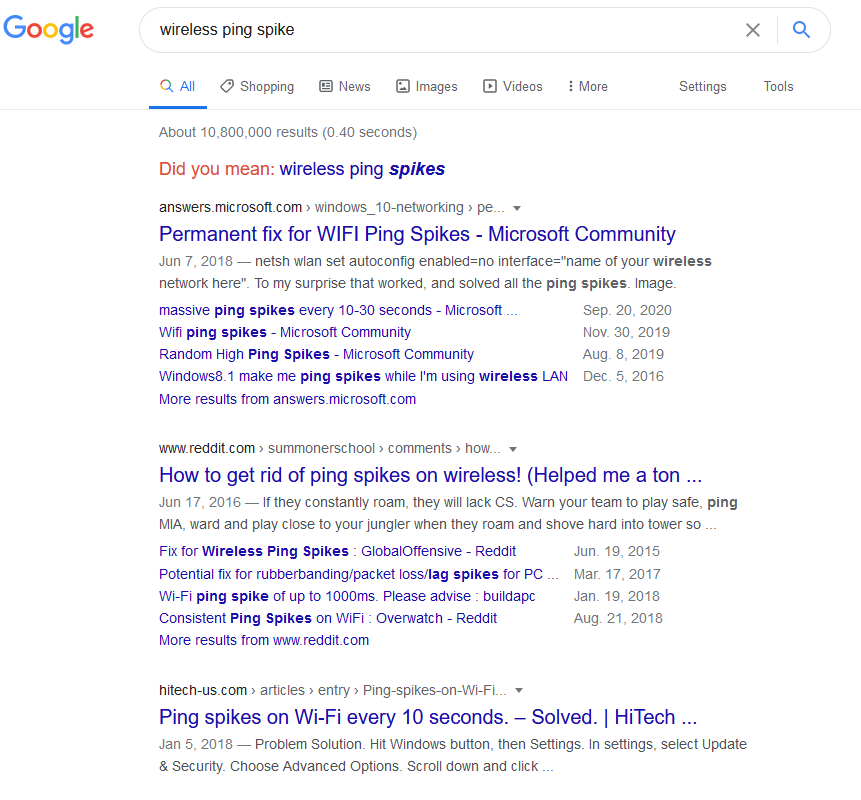
Reading some of the problem reports and posts suggest that the issue has something to do with Windows 10 periodically making the wireless adapter search for other wireless networks in the area. Moreover several posts suggest a workaround that will mitigate the issue at the expense of being unable to search for new wireless networks in the area.
Work around for Wireless Ping Spikes on Windows 10
The suggested workaround is to turn of WLAN autoconfig which will prevent Windows from searching for new wireless networks in the area.
The first thing is to figure out the name of the wireless adapter, for me it’s Wi-Fi as indicated looking through Network Connections. Mine is bridged since I sometimes like to plug in physically networked machines into the my wifi network (removing the bridge doesn’t solve the issue, I’ve tested).
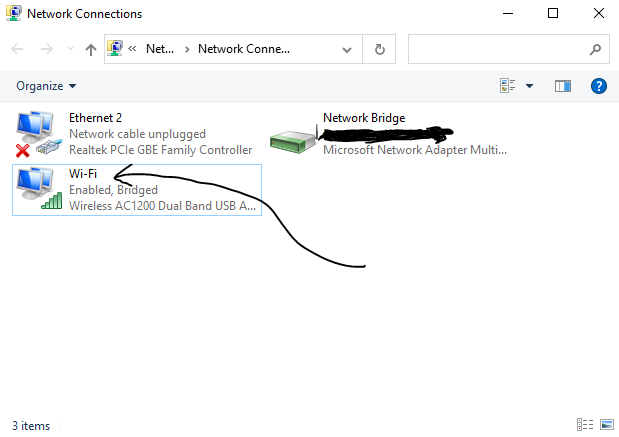
From here the command is pretty simple, from an Administrator Command Prompt window, just run
netsh wlan set autoconfig enabled=no interface="Wi-Fi"
From here my pings return to normal but I’m not longer able to search for new wireless networks, nor am I able to rejoin my normal wireless network without temporarily re-enabling autoconfig for the interface.
Permanent solution for Ping Spikes?
Well, at the moment (October 2020) I don’t have a solution that is permanent and will just work normally. Honestly it seems like a windows bug to me rather than user error since the computer works completely fine most of the time, but it’s also been a long standing issue and I hope that someone will look into it.
If people want to reach out to me my contact information is listed on the left and I’m happy to test or experiment with my setup here.
